Description
You can use the tool FlutterFlow to create mobile applications without using any code. Fast entry into the market is crucial, but a poorly coded and functional app may drive away users and funders. The only low-code builder, FlutterFlow lets you create highly customizable and interactive user interfaces without sacrificing design or functionality.
The drag-and-drop user interface of FlutterFlow makes it incredibly simple to create any type of app that runs on both iOS and Android. Additionally, it supports exporting of the created Flutter code as it’s crucial for users to be able to own what they create. Even from FlutterFlow, you can easily push to a Github repository!
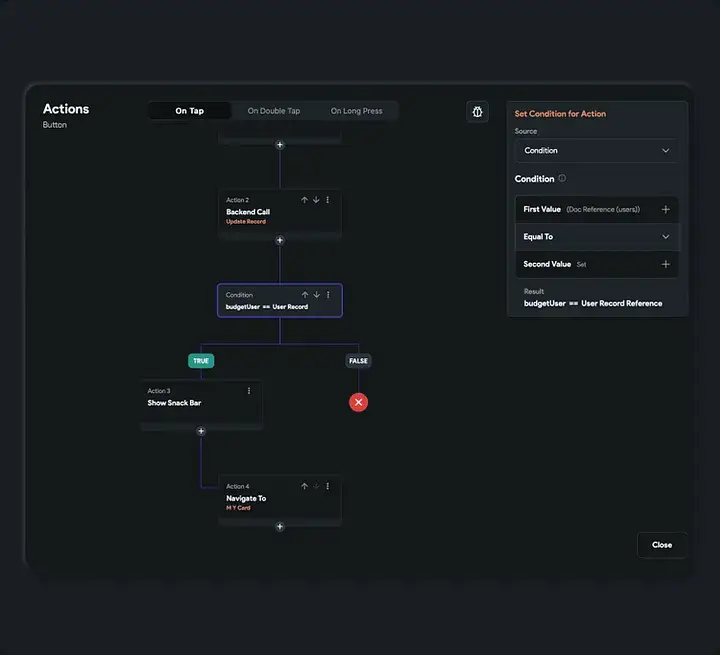
The key feature is obvious — we can create the entire application without writing a line of code. You only need to enter the appropriate parameters when using the GUI to build all widgets, behaviors, Firebase integration, and API calls.
Development & team features:
User Authentication
The integration of Firebase and Google/Facebook login is made simpler, which is an additional benefit. by configuring the console and adding a button to the login page, the login process is complete.
Firestore and API calls
You can define and use the Firestore and API calls on FlutterFlow with ease.
Configuration of Github
Your project can be linked to a Github repository, and you can push the code there whenever you want. FlutterFlow builds the flutterflow branch and pushes all the updates to it.
Designer features:
Drag & drop builder

With live data included, Run & Test Mode builds an online version of your application. There is no need for an emulator to test your app’s complete functionality.
Firebase content manager
You can use FlutterFlow to visually add, replicate, update, and delete your Firestore data.
Benefits of Flutterflow
Using Flutter and Google Cloud, FlutterFlow assists in graphically developing multilingual native iOS, Android, Web, and desktop applications for both external and internal use cases.
Businesses can use the platform to create applications that can be used in a variety of situations. It is among the most popular and rapidly expanding cross-platform application development services available today. Through the mind-machine continuity, FlutterFlow lowers technological barriers to enable free-flowing creativity in the digital sphere and the simple realization of creative business concepts.
With this, businesses can:
- Visually create the application’s user interface (UI) and logic.
- Utilize a professional design language and unique fonts and icons.
- Use a large selection of widgets and themes, for pixel-perfect customer experiences on any screen.
- Add custom widgets, methods, and actions to the platform to make it more flexible to your specific use cases.
- Connect easily with Firebase for NoOps webscale MBaaS.
App development & design in one tool
With FlutterFlow, you can build cross-platform apps that work on both iOS and Android with a single codebase. In terms of development, testing, and time to market, this offers significant cost reductions. If you want to develop an app in less time then contact us, we will build an app that will be functional and fine enough to serve the user’s requirements.






